Set Up Continuous Integration with Team Foundation Server
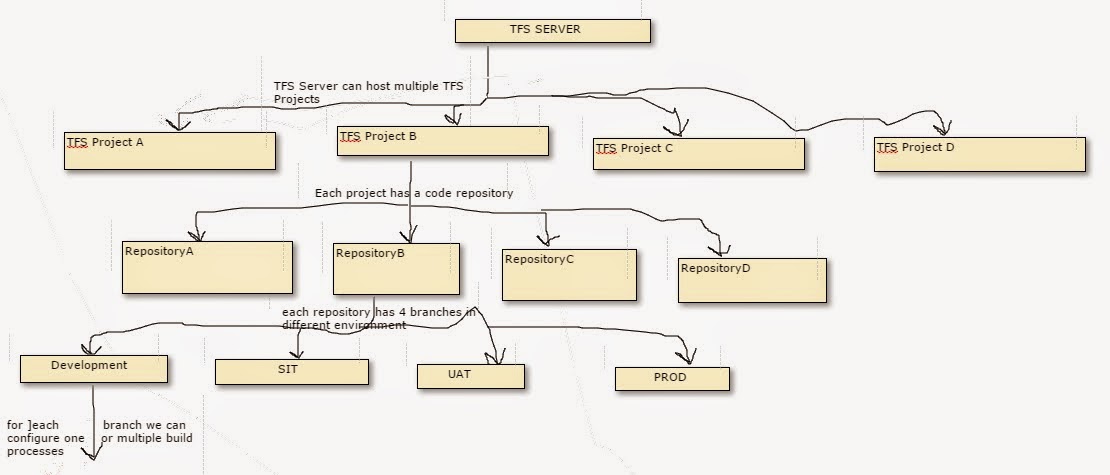
TFS infrastucture
http://www.codetails.com/2013/11/23/team-foundation-server-understanding-the-architecture/For PROD, you may like to have Nightly Builds, for Development you want to have a build triggered at every check-in and so on… These builds require a build server. You can use 1 build server for all the builds or you can have a separate build server for each Repository, or you can share build server between 2 repositories.The decision to use one-build server or more depends on the peak-load, expected build queue, h/w infrastructure and a lot of other parameters. If you do not want build services, you do not need to configure a build server at all.
Installs the build service on the team's build server
A folder where the Team Foundation build service can drop the builds. Give the folder permissions to the server that runs the build service
Create a build definition for continuous integration so that a build will start whenever someone checks in code.
 |
| Continuous Delivery |

Comments
Post a Comment